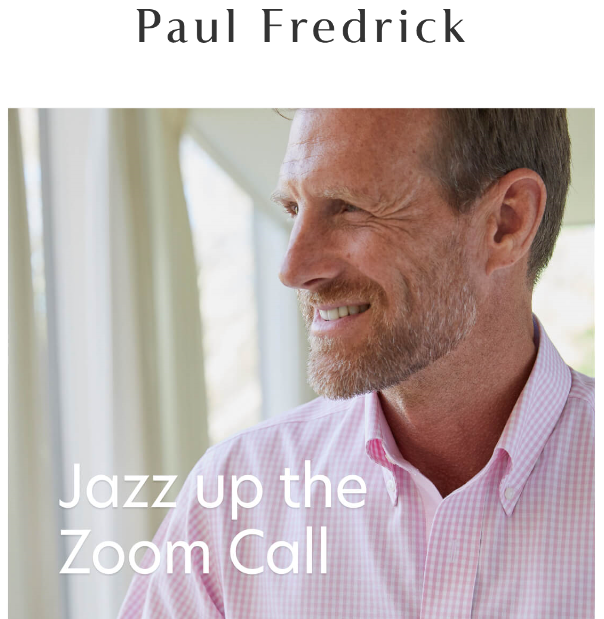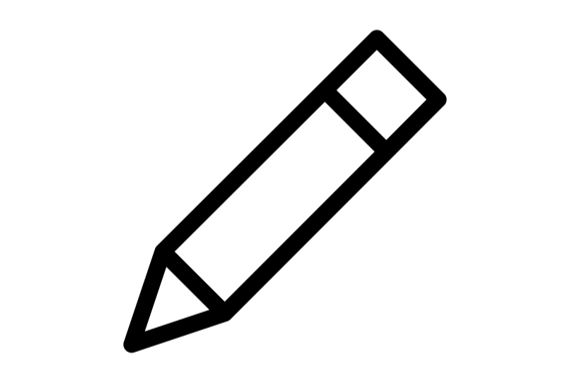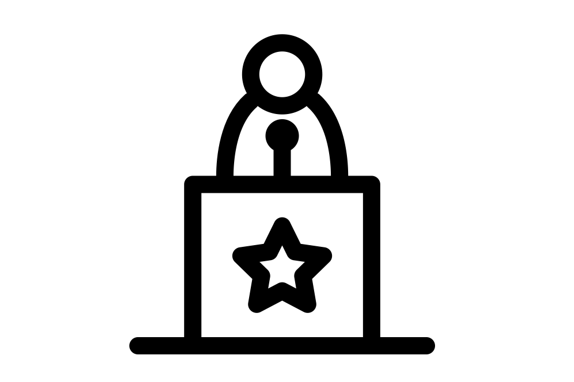What NOT to wear in your Zoom MBA video interview
/Whether it is Zoom, Vast, WebEx, Skype, Facetime, or GotoMeeting, video conferencing is the name of the game for business meetings, jobs interviews and MBA admissions interviews, at least until the COVID-19 pandemic subsides. People are having to grapple with the balance to strike between the business formal of the in-person workplace and pajamas at home.
That’s probably why I got served up this advertisement in my inbox a while back.
This guy is walking into a trap
What’s Wrong with this Picture?
This is what can happen.
In a word: Moiré. Moiré occurs when repetitive details in a photograph that exceed the sensor resolution. When wearing patterned fabrics such as stripes, dots, checks and the like, the camera can produce a strange-looking wavy pattern that is very distracting to the viewer. When your goal is to project a professional image to the admissions committee, the last thing you want are thinks like your clothes detracting from your presentation and undermining your confidence.
What to wear?
We recommend solid color fabrics whenever possible. They always look professional, they match one another other, and they avoid weird camera distortions such as moiré. You can’t go wrong with a light colored shirt, dark colored jacket, and (for men) a solid colored tie. You’ll want to keep distracting jewelry to a minimum, but otherwise you should look the same way over Zoom as you would during an interview in person.